 cursor使用方式介绍
cursor使用方式介绍
# 使用cursor的技巧
总是在一个空的文件夹开启项目
表述需求时尽量明确但谨慎
让Cursor从项目一开始就写readme文档
让Cursor写代码时写清楚各个代码块的注释
用git做版本管理
使用command加i调出composer开始一个项目
使用composer和chat功能时多at codebase
常用的文档链接加入到docs中
善用setting里的rules for AI
注册账号后免费期限用完的解决方法
# 例子一:使用python爬虫网页数据
新建一个a.txt文件,表明需求
我的目标:
爬取https://www.mianshiya.com/?category=operation
将每个标题的题目和答案分别写入md文件中
工具要求:
python,selenium,requests,bs4,os,time,chrome浏览器,操作已经打开的浏览器
步骤:
1. 打开浏览器,进入https://www.mianshiya.com/?category=operation
2. 获取每个标题的题目和答案
3. 将题目和答案分别写入md文件中
4. 关闭浏览器
你理解的有误,我需要的是爬取https://www.mianshiya.com/?category=operation
1.获取每个类型的标题作为md文件的文件名,点击标题获取标题里面的题目问题输出到md文件中去
1.1标题的元素是
<a href="/bank/1791003439968264194"><div class="ant-card-meta"><div class="ant-card-meta-avatar"><span class="ant-avatar ant-avatar-lg ant-avatar-square css-m4timi"><span class="ant-avatar-string" style="transform: scale(1);"></span></span></div><div class="ant-card-meta-detail"><div class="ant-card-meta-title">MySQL 面试题</div><div class="ant-card-meta-description"><div class="ant-typography ant-typography-secondary ant-typography-ellipsis ant-typography-ellipsis-single-line css-m4timi" style="margin-bottom: 0px;">MySQL 是主流的开源关系型数据库管理系统,是后端开发者必备的技能。MySQL 面试的重点包括数据表设计、SQL 查询、索引优化、事务管理、锁机制、存储引擎(如 InnoDB)、高并发处理和性能调优等。</div></div></div></div></a>
1.2题目的问题元素是
<a target="_blank" href="/bank/1791003439968264194/question/1780933295526146049">MySQL 中的数据排序是怎么实现的?</a>
1
2
3
4
5
6
7
8
9
10
11
12
13
14
15
16
2
3
4
5
6
7
8
9
10
11
12
13
14
15
16
from selenium import webdriver
from selenium.webdriver.common.by import By
from selenium.webdriver.support.ui import WebDriverWait
from selenium.webdriver.support import expected_conditions as EC
from selenium.webdriver.chrome.service import Service
import time
import os
def create_md_file(title, questions, folder="interview_questions"):
if not os.path.exists(folder):
os.makedirs(folder)
# 清理文件名中的非法字符
title = "".join(c for c in title if c.isalnum() or c in (' ', '-', '_')).strip()
file_path = os.path.join(folder, f"{title}.md")
# 写入内容
with open(file_path, 'w', encoding='utf-8') as f:
f.write(f"# {title}\n\n")
for question in questions:
f.write(f"## {question}\n\n")
def main():
options = webdriver.ChromeOptions()
options.add_experimental_option("debuggerAddress", "127.0.0.1:9223")
options.add_argument('--no-sandbox')
options.add_argument('--disable-dev-shm-usage')
service = Service()
try:
driver = webdriver.Chrome(service=service, options=options)
except Exception as e:
print("\n=== Chrome 连接失败 ===")
print("1. 请确保已经关闭所有 Chrome 进程:")
print(" pkill -9 Chrome")
print("\n2. 然后使用以下命令启动 Chrome:")
print(" /Applications/Google\\ Chrome.app/Contents/MacOS/Google\\ Chrome --remote-debugging-port=9223 --user-data-dir=/tmp/chrome-debug")
print(f"\n错误详情: {str(e)}")
return
try:
print("正在访问网站...")
driver.get("https://www.mianshiya.com/?category=operation")
print("等待页面加载...")
time.sleep(3)
# 获取所有分类的链接和标题
categories = []
category_elements = WebDriverWait(driver, 10).until(
EC.presence_of_all_elements_located(
(By.CSS_SELECTOR, "a[href^='/bank/']")
)
)
# 先收集所有分类信息
for element in category_elements:
try:
title = element.find_element(By.CSS_SELECTOR, ".ant-card-meta-title").text.strip()
url = element.get_attribute('href')
if title and url:
categories.append((title, url))
except Exception as e:
print(f"获取分类信息失败: {str(e)}")
continue
print(f"找到 {len(categories)} 个分类")
# 处理每个分类
for index, (category_title, category_url) in enumerate(categories, 1):
try:
print(f"\n[{index}/{len(categories)}] 正在处理分类: {category_title}")
print(f"访问URL: {category_url}")
# 访问分类页面
driver.get(category_url)
time.sleep(2)
# 获取该分类下的所有题目
questions = []
question_elements = WebDriverWait(driver, 10).until(
EC.presence_of_all_elements_located(
(By.CSS_SELECTOR, "a[target='_blank'][href*='/question/']")
)
)
print(f"找到 {len(question_elements)} 个题目")
for q in question_elements:
question_text = q.text.strip()
if question_text:
questions.append(question_text)
# 创建该分类的 MD 文件
if questions:
create_md_file(category_title, questions)
print(f"已保存 {category_title} 的 {len(questions)} 个题目")
else:
print(f"警告: {category_title} 没有找到任何题目")
except Exception as e:
print(f"处理分类 {category_title} 时出错: {str(e)}")
print(f"当前URL: {driver.current_url}")
continue
print("\n爬取完成!")
except Exception as e:
print(f"运行过程中出错: {str(e)}")
print("当前页面 URL:", driver.current_url)
try:
print("页面源码:", driver.page_source[:1000])
except:
pass
finally:
pass
if __name__ == "__main__":
main()
1
2
3
4
5
6
7
8
9
10
11
12
13
14
15
16
17
18
19
20
21
22
23
24
25
26
27
28
29
30
31
32
33
34
35
36
37
38
39
40
41
42
43
44
45
46
47
48
49
50
51
52
53
54
55
56
57
58
59
60
61
62
63
64
65
66
67
68
69
70
71
72
73
74
75
76
77
78
79
80
81
82
83
84
85
86
87
88
89
90
91
92
93
94
95
96
97
98
99
100
101
102
103
104
105
106
107
108
109
110
111
112
113
114
115
116
117
118
119
120
121
2
3
4
5
6
7
8
9
10
11
12
13
14
15
16
17
18
19
20
21
22
23
24
25
26
27
28
29
30
31
32
33
34
35
36
37
38
39
40
41
42
43
44
45
46
47
48
49
50
51
52
53
54
55
56
57
58
59
60
61
62
63
64
65
66
67
68
69
70
71
72
73
74
75
76
77
78
79
80
81
82
83
84
85
86
87
88
89
90
91
92
93
94
95
96
97
98
99
100
101
102
103
104
105
106
107
108
109
110
111
112
113
114
115
116
117
118
119
120
121
最终爬取结果
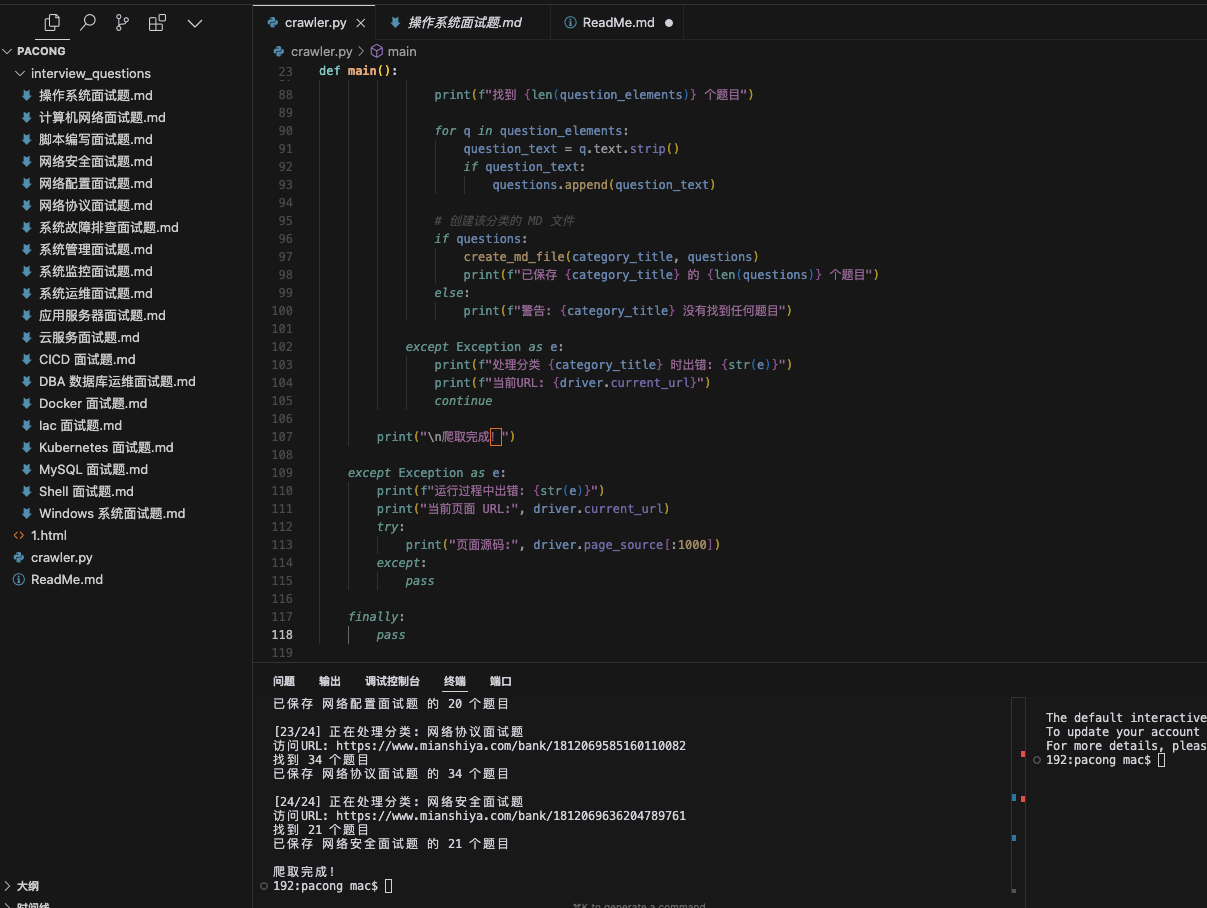
# 根据爬取的题目使用chatgpt生成答案
我想让你帮我生成一个脚本,这个脚本运行之后: 1、读取interview_questions目录下的md文件里的二级标题 2、帮我一行一行读取二级标题名,分别发送给deepseek,让deepseek来撰写标题名的答案 3、把deepseek返回的答案保存到对应文件的二级标题下 4、deepseek的调用方式参考:https://api-docs.deepseek.com/
import os
import markdown
from bs4 import BeautifulSoup
import time
# 初始化 DeepSeek 客户端
client = OpenAI(
api_key='sk-xxxxxxx', # 替换为您的 DeepSeek API key
base_url="https://api.deepseek.com" # DeepSeek API 的基础URL
)
def get_h2_titles(markdown_content):
"""解析 Markdown 文件并提取所有二级标题"""
html = markdown.markdown(markdown_content)
soup = BeautifulSoup(html, 'html.parser')
h2_tags = soup.find_all('h2')
return [h2.text for h2 in h2_tags]
def get_ai_response(title):
"""调用 DeepSeek API 获取答案"""
try:
response = client.chat.completions.create(
model="deepseek-chat", # 使用 DeepSeek 的模型
messages=[
{"role": "system", "content": "你是一个面试专家,请详细回答以下面试问题。"},
{"role": "user", "content": f"请回答这个面试问题:{title}"}
],
stream=False
)
return response.choices[0].message.content
except Exception as e:
print(f"调用 DeepSeek API 时出错: {e}")
return None
def process_markdown_file(file_path):
"""处理单个 Markdown 文件"""
print(f"开始处理文件: {file_path}")
try:
# 检查文件是否存在
if not os.path.exists(file_path):
print(f"错误:文件不存在 {file_path}")
return
# 检查文件权限
if not os.access(file_path, os.R_OK | os.W_OK):
print(f"错误:没有文件的读写权限 {file_path}")
return
# 读取文件内容
with open(file_path, 'r', encoding='utf-8') as f:
content = f.read()
print(f"成功读取文件,内容长度: {len(content)}")
print(f"文件内容前100个字符: {content[:100]}") # 打印文件开头部分
# 获取所有二级标题
titles = get_h2_titles(content)
print(f"找到的二级标题: {titles}")
content_modified = False # 添加标志来追踪内容是否被修改
# 处理每个标题
for title in titles:
print(f"\n正在处理标题: {title}")
# 获取 AI 回答
answer = get_ai_response(title)
if answer is None:
print(f"获取答案失败,跳过标题: {title}")
continue
print(f"获取到答案,长度: {len(answer)}")
print(f"答案前100个字符: {answer[:100]}") # 打印答案开头部分
# 在标题后添加答案
title_marker = f"## {title}"
answer_text = f"\n\n{answer}\n"
# 检查标题是否存在于内容中
if title_marker not in content:
print(f"警告:在文件中找不到标题 '{title_marker}'")
continue
# 更新内容
new_content = content.replace(title_marker, f"{title_marker}{answer_text}")
# 检查内容是否发生变化
if new_content == content:
print("警告:内容没有发生变化")
else:
content = new_content
content_modified = True
print("内容已更新")
# 添加延迟以避免 API 限制
time.sleep(1)
# 只有在内容被修改时才保存文件
if content_modified:
try:
# 保存更新后的内容
with open(file_path, 'w', encoding='utf-8') as f:
f.write(content)
print(f"文件已成功保存: {file_path}")
print(f"保存的内容长度: {len(content)}")
except Exception as e:
print(f"保存文件时出错: {e}")
else:
print("内容未发生变化,不需要保存文件")
except Exception as e:
print(f"处理文件时发生错误: {e}")
def main():
# 指定目录路径
directory = "interview_questions"
# 确保目录存在
if not os.path.exists(directory):
print(f"目录 {directory} 不存在")
return
# 处理目录中的所有 md 文件
md_files = [f for f in os.listdir(directory) if f.endswith(".md")]
print(f"找到的 MD 文件: {md_files}")
for filename in md_files:
file_path = os.path.join(directory, filename)
print(f"\n开始处理文件: {filename}")
process_markdown_file(file_path)
print(f"文件 {filename} 处理完成")
if __name__ == "__main__":
main()
1
2
3
4
5
6
7
8
9
10
11
12
13
14
15
16
17
18
19
20
21
22
23
24
25
26
27
28
29
30
31
32
33
34
35
36
37
38
39
40
41
42
43
44
45
46
47
48
49
50
51
52
53
54
55
56
57
58
59
60
61
62
63
64
65
66
67
68
69
70
71
72
73
74
75
76
77
78
79
80
81
82
83
84
85
86
87
88
89
90
91
92
93
94
95
96
97
98
99
100
101
102
103
104
105
106
107
108
109
110
111
112
113
114
115
116
117
118
119
120
121
122
123
124
125
126
127
128
129
130
131
132
133
134
135
2
3
4
5
6
7
8
9
10
11
12
13
14
15
16
17
18
19
20
21
22
23
24
25
26
27
28
29
30
31
32
33
34
35
36
37
38
39
40
41
42
43
44
45
46
47
48
49
50
51
52
53
54
55
56
57
58
59
60
61
62
63
64
65
66
67
68
69
70
71
72
73
74
75
76
77
78
79
80
81
82
83
84
85
86
87
88
89
90
91
92
93
94
95
96
97
98
99
100
101
102
103
104
105
106
107
108
109
110
111
112
113
114
115
116
117
118
119
120
121
122
123
124
125
126
127
128
129
130
131
132
133
134
135
效果展示
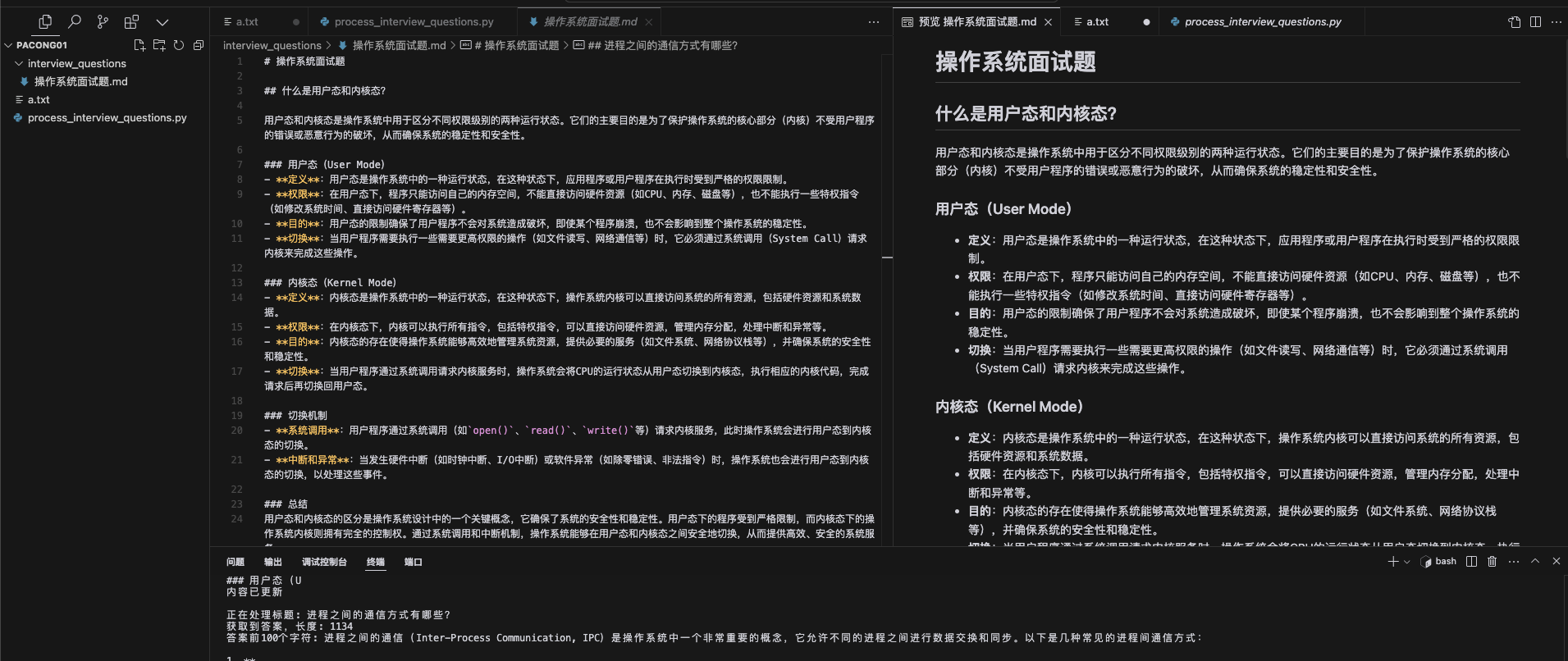
# 使用cursor开发微信小程序
一个微信小程序
1.你是一个经验丰富的ui设计工程师,风格简洁
2.你现在已经在一个微信小程序的项目中,因此不需要帮我生成项目目录结构
3.我需要一个页面,页面中有一个输入框和按钮
4.当用户输入文字后,点击按钮,会调用deepseek大模型接口,接口文档是https://api-docs.deepseek.com/
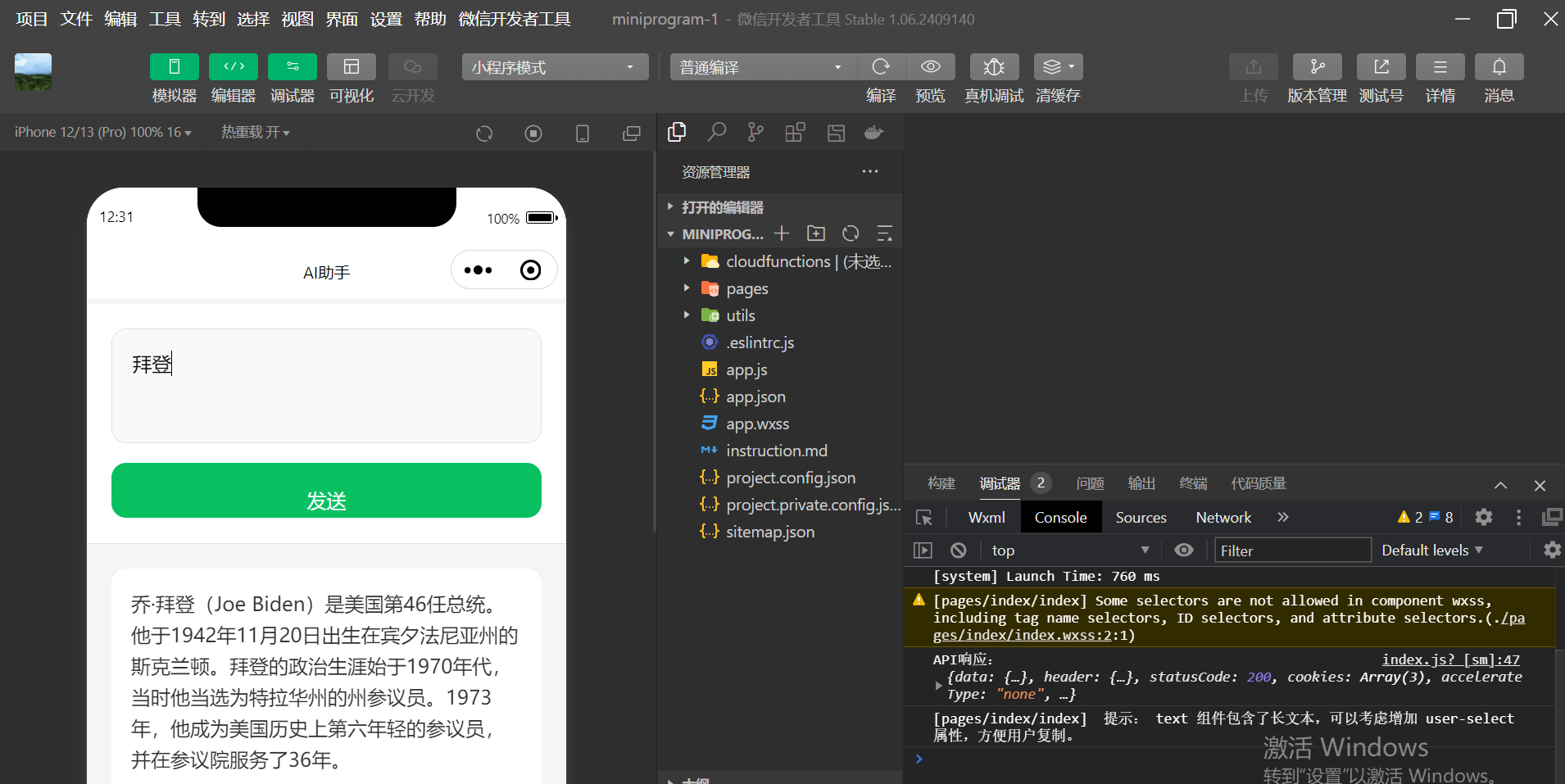


上次更新: 2026/01/26, 22:03:21

 |
|