 rustdesk远程控制服务部署
rustdesk远程控制服务部署
# 步骤1: 下载服务器端软件程序
下载 (opens new window)或者使用docker rustdesk/rustdesk-server (opens new window)。
提供版本:
- Linux
- Windows
以下针对Linux版本做使用说明。
有两个可执行文件和一个文件夹:
- hbbs - RustDesk ID注册服务器
- hbbr - RustDesk 中继服务器
Linux版本在Centos7构建,在 Centos7/8,Ubuntu 18/20上测试过,Debian系列的发行版本应该都没有问题。如果有其他发行版本需求,请联系我。
# 服务器要求
硬件要求很低,最低配置的云服务器就可以了,CPU和内存要求都是最小的。关于网络大小,如果TCP打洞直连失败,就要耗费中继流量,一个中继连接的流量在30k-3M每秒之间(1920x1080屏幕),取决于清晰度设置和画面变化。如果只是办公需求,平均在100K/s。
# 步骤2: 在服务器上运行 hbbs 和 hbbr
在服务器上运行 hbbs/hbbr (Centos 或 Ubuntu)。建议使用pm2 (opens new window) 管理服务。
./hbbs -r <hbbr运行所在主机的地址[:port]>
./hbbr
2
或者使用 pm2 运行 hbbs/hbbr
pm2 start hbbs -- -r <relay-server-ip[:port]>
pm2 start hbbr
2
pm2 需要 nodejs v16+,如果你运行 pm2 失败(例如在 pm2 list 中看不到 hbbs/hbbr),请从 https://nodejs.org (opens new window) 下载并安装 LTS 版本的 nodejs。 如果你想让 hbbs/hbbr 在重启后自动运行,请查看 pm2 save 和 pm2 startup。 更多关于 pm2 (opens new window)。另一个不错的日志工具是 pm2-logrotate (opens new window)。
hhbs的-r参数不是必须的,他只是方便你不用在客户端指定中继服务器,如果是默认21117端口,可以不填port。客户端指定的中继服务器优先级高于这个。
默认情况下,hbbs 监听21115(tcp), 21116(tcp/udp), 21118(tcp),hbbr 监听21117(tcp), 21119(tcp)。务必在防火墙开启这几个端口, 请注意21116同时要开启TCP和UDP。其中21115是hbbs用作NAT类型测试,21116/UDP是hbbs用作ID注册与心跳服务,21116/TCP是hbbs用作TCP打洞与连接服务,21117是hbbr用作中继服务, 21118和21119是为了支持网页客户端。如果您不需要网页客户端(21118,21119)支持,对应端口可以不开。
- TCP(21115, 21116, 21117, 21118, 21119)
- UDP(21116)
如果你想选择自己的端口,使用 “-h” 选项查看帮助。
# Docker示范
如果你运行 docker 版本时候,要求注册码,说明你下载的是老版本,国内的 docker 镜像缓存没有更新
sudo docker image pull rustdesk/rustdesk-server
sudo docker run --name hbbs -p 21115:21115 -p 21116:21116 -p 21116:21116/udp -p 21118:21118 -v `pwd`:/root -td --net=host rustdesk/rustdesk-server hbbs -r <relay-server-ip[:port]>
sudo docker run --name hbbr -p 21117:21117 -p 21119:21119 -v `pwd`:/root -td --net=host rustdesk/rustdesk-server hbbr
2
3
# Docker Compose
version: '3'
networks:
rustdesk-net:
external: false
services:
hbbs:
container_name: hbbs
ports:
- 21115:21115
- 21116:21116 # 自定义 hbbs 映射端口
- 21116:21116/udp # 自定义 hbbs 映射端口
image: docker.cnb.cool/zzppjj/docker-images/rustdesk-server
command: hbbs -r 添服务器的公网IP:21117 -k _ # 填入个人域名或 IP + hbbr 暴露端口
volumes:
- ./data:/root # 自定义挂载目录
networks:
- rustdesk-net
depends_on:
- hbbr
restart: unless-stopped
# deploy:
# resources:
# limits:
# memory: 64M
hbbr:
container_name: hbbr
ports:
- 21117:21117 # 自定义 hbbr 映射端口
image: docker.cnb.cool/zzppjj/docker-images/rustdesk-server
command: hbbr -k _
volumes:
- ./data:/root # 自定义挂载目录
networks:
- rustdesk-net
restart: unless-stopped
# deploy:
# resources:
2
3
4
5
6
7
8
9
10
11
12
13
14
15
16
17
18
19
20
21
22
23
24
25
26
27
28
29
30
31
32
33
34
35
36
37
38
39
40
据我所知,–net=host 仅适用于 Linux,它让 hbbs/hbbr 可以看到对方真实的ip, 而不是固定的容器ip (172.17.0.1)。 如果–net=host运行正常,-p选项就不起作用了, 可以去掉。
请去掉 –net=host,如果您在非Linux系统上遇到无法连接的问题
# 步骤3: 在客户端设置 hbbs/hbbr 地址
点击 ID 右侧的菜单按钮如下,选择“ ID/中继服务器”。
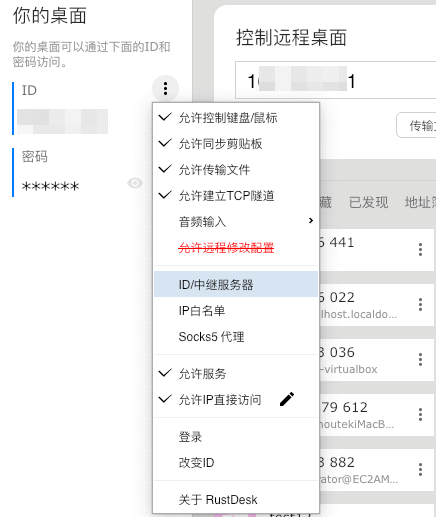
在 ID 服务器输入框中(被控端+主控端)输入 hbbs 主机或 ip 地址,另外两个地址可以不填,RustDesk会自动推导(如果没有特别设定),中继服务器指的是hbbr(21117)端口。
例如:
hbbs.example.com
或者
hbbs.example.com:21116
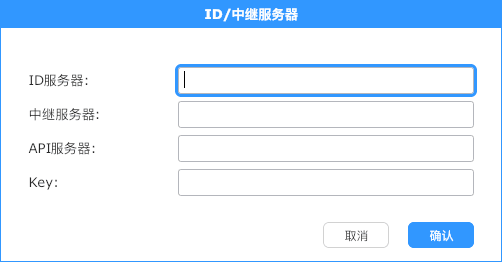
# 把配置放在可执行文件名里 (Windows only)
把rustdesk.exe 修改为 rustdesk-host=<host-ip-or-name>,key=<public-key-string>.exe, 例如: rustdesk-host=192.168.1.137,key=xfdsfsd32=32.exe,你可以在About窗口看到配置结果,如下图所示。
host 和 key 都需要添加,缺少一个就不好使。
If there are invalid characters in the key which can not be used in file name, please remove id_ed25519 file and restart your hbbs/hbbr, the id_ed25519.pub file will be regenerated, please repeat until you get valid characters.
# Key
同上个版本不同,本版本中的key是强制的,但是不用你自己设置。hbbs在第一次运行时,会自动产生一对加密私钥和公钥(分别位于运行目录下的id_ed25519和id_ed25519.pub文件中),其主要用途是为了通讯加密。
如果您在上一步骤中没有填写Key:(公钥文件id_ed25519.pub中的内容),不影响连接,但是连接无法加密。
cat ./id_ed25519.pub
如果您禁止没有key的用户建立非加密连接,请在运行hbbs和hbbr的时候添加-k _ 参数,例如:
./hbbs -r <relay-server-ip[:port]> -k _
./hbbr -k _
2
如果要更改key,请删除 id_ed25519 和 id_ed25519.pub 文件并重新启动 hbbs/hbbr,hbbs将会产生新的密钥对。



 |
|