 集成zabbix,jenkins,gitlab,jumpserver,harbor,jira,confluence实战
集成zabbix,jenkins,gitlab,jumpserver,harbor,jira,confluence实战
# 1.zabbix配置ldap
如图所示
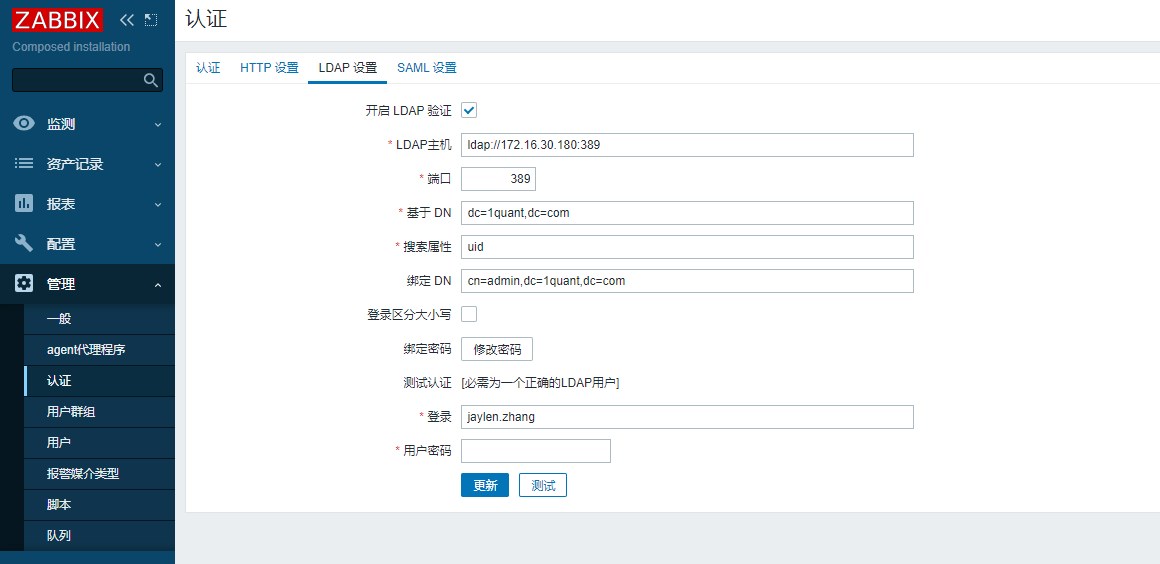
注意事项,zabbix创建ldap用户,需要新建群组,创建用户选择ldap群组
# 2.gitlab
配置如下
#openldap
gitlab_rails['ldap_enabled'] = true
###! **remember to close this block with 'EOS' below**
gitlab_rails['ldap_servers'] = YAML.load <<-'EOS'
main: # 'main' is the GitLab 'provider ID' of this LDAP server
# label: 'LDAP'
host: '172.16.30.180'
port: 389
uid: 'uid'
bind_dn: 'cn=admin,dc=1quant,dc=com'
password: 'xxxxxx'
encryption: 'plain' # "start_tls" or "simple_tls" or "plain"
# verify_certificates: true
# smartcard_auth: false
active_directory: false
allow_username_or_email_login: false
# lowercase_usernames: false
# block_auto_created_users: false
base: 'ou=People,dc=1quant,dc=com'
user_filter: ''
# ## EE only
# group_base: ''
# admin_group: ''
# sync_ssh_keys: false
#
# secondary: # 'secondary' is the GitLab 'provider ID' of second LDAP server
# label: 'LDAP'
# host: '_your_ldap_server'
# port: 389
# uid: 'sAMAccountName'
# bind_dn: '_the_full_dn_of_the_user_you_will_bind_with'
# password: '_the_password_of_the_bind_user'
# encryption: 'plain' # "start_tls" or "simple_tls" or "plain"
# verify_certificates: true
# smartcard_auth: false
# active_directory: true
# allow_username_or_email_login: false
# lowercase_usernames: false
# block_auto_created_users: false
# base: ''
# user_filter: ''
# ## EE only
# group_base: ''
# admin_group: ''
# sync_ssh_keys: false
EOS
1
2
3
4
5
6
7
8
9
10
11
12
13
14
15
16
17
18
19
20
21
22
23
24
25
26
27
28
29
30
31
32
33
34
35
36
37
38
39
40
41
42
43
44
45
46
2
3
4
5
6
7
8
9
10
11
12
13
14
15
16
17
18
19
20
21
22
23
24
25
26
27
28
29
30
31
32
33
34
35
36
37
38
39
40
41
42
43
44
45
46
配置完成访问界面
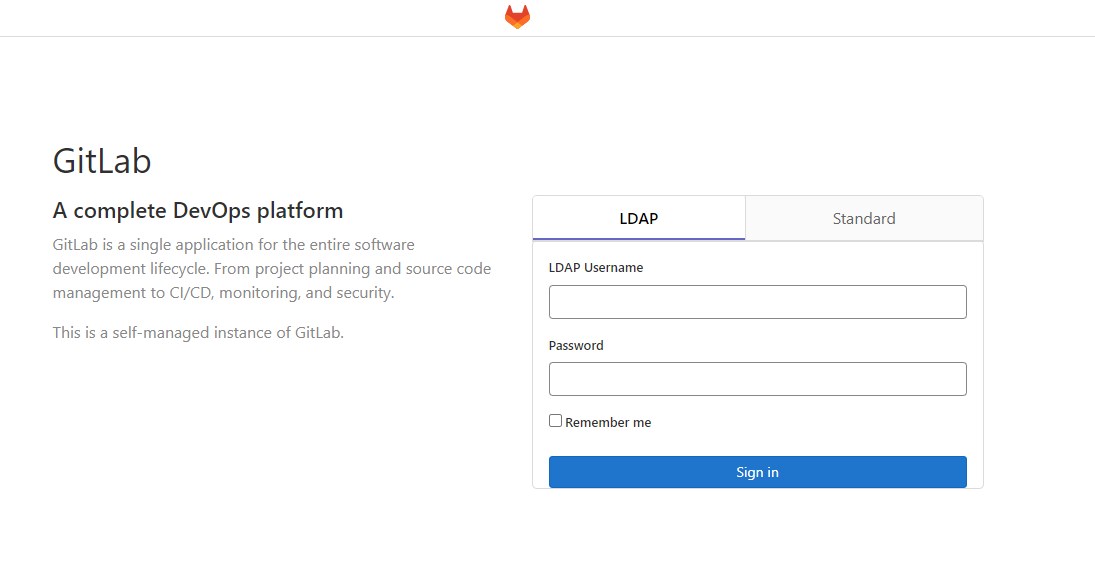
# 3.jenkins
如下所示在ou组下创建jenkins组
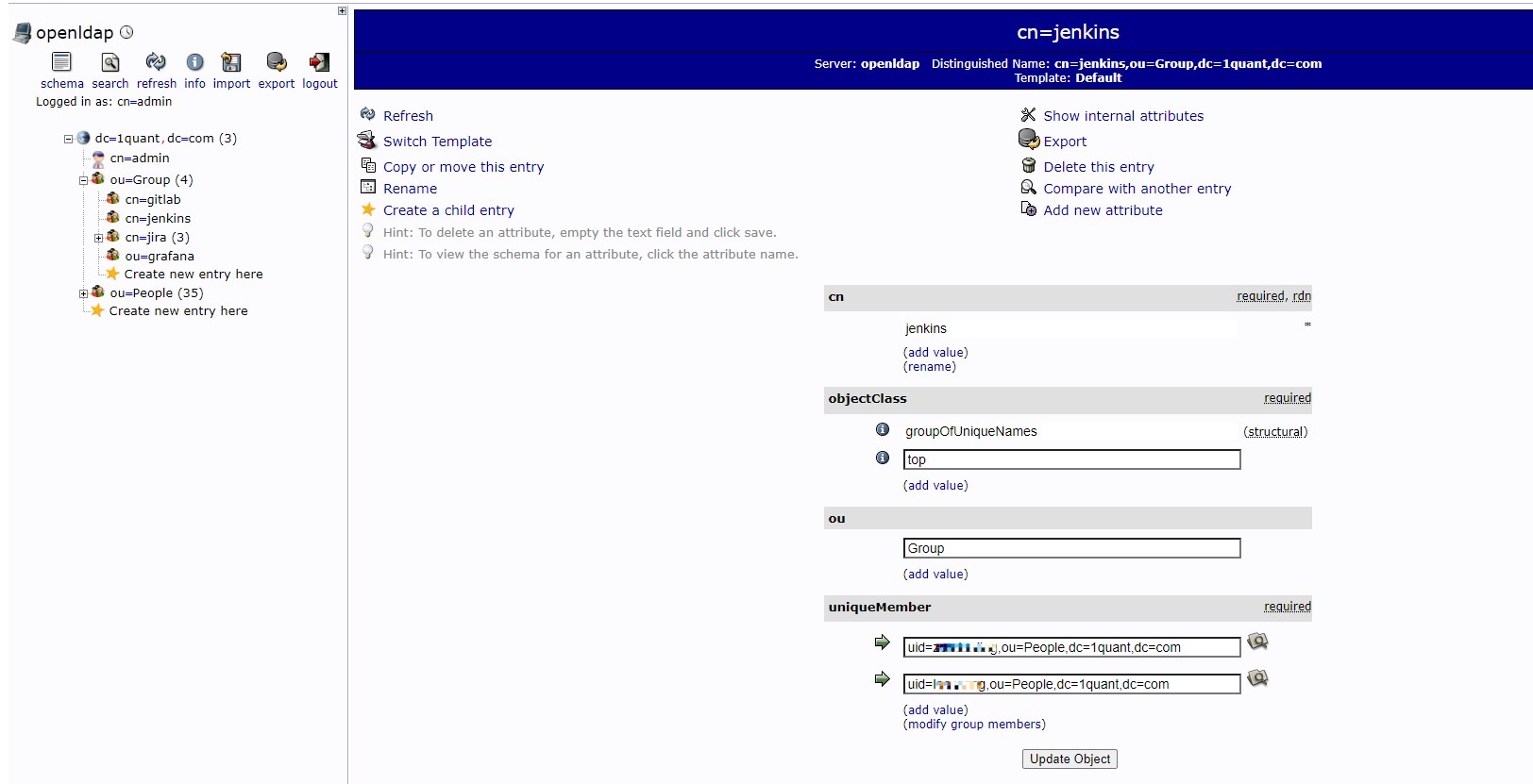
jenkins配置如下
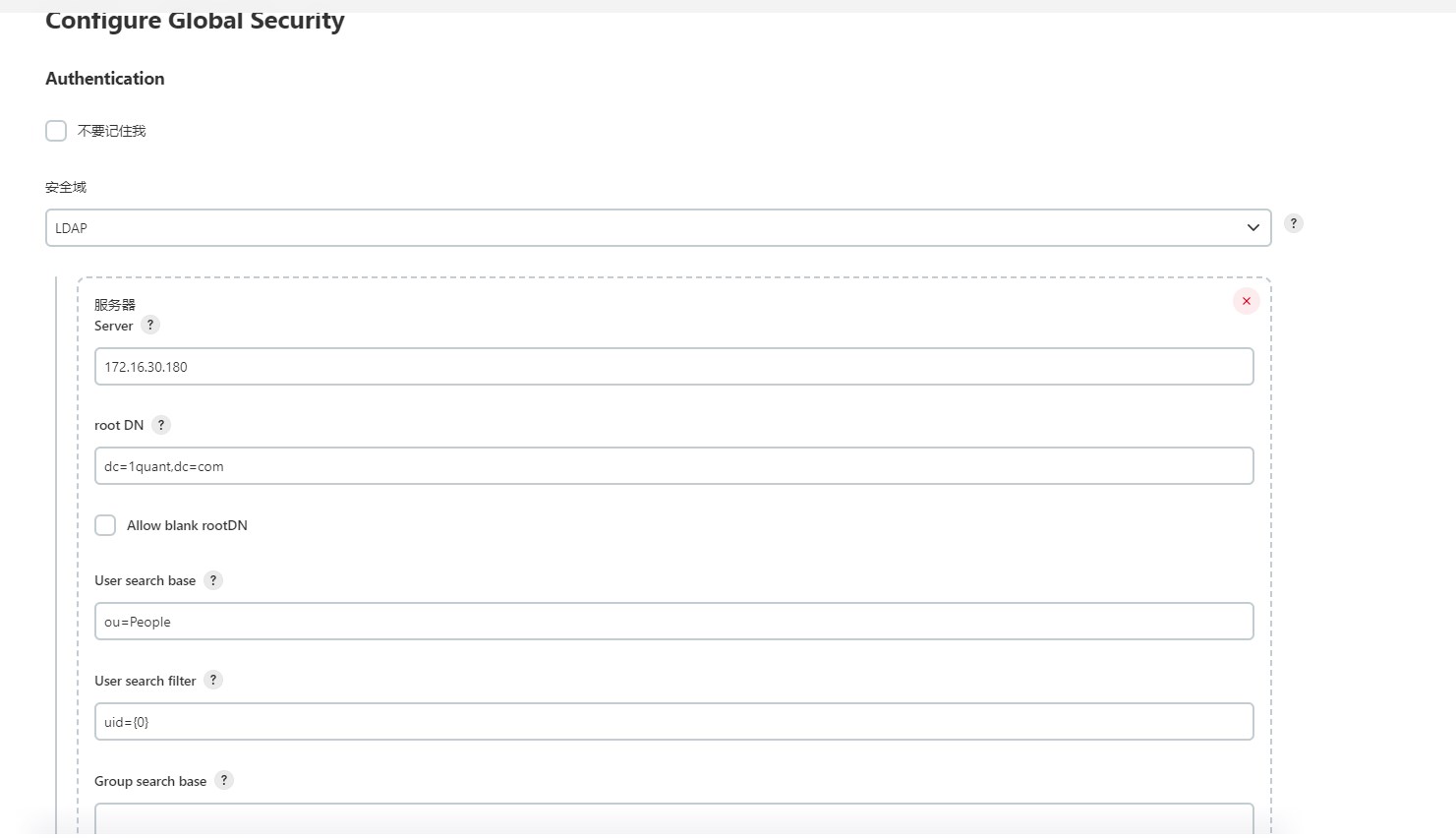
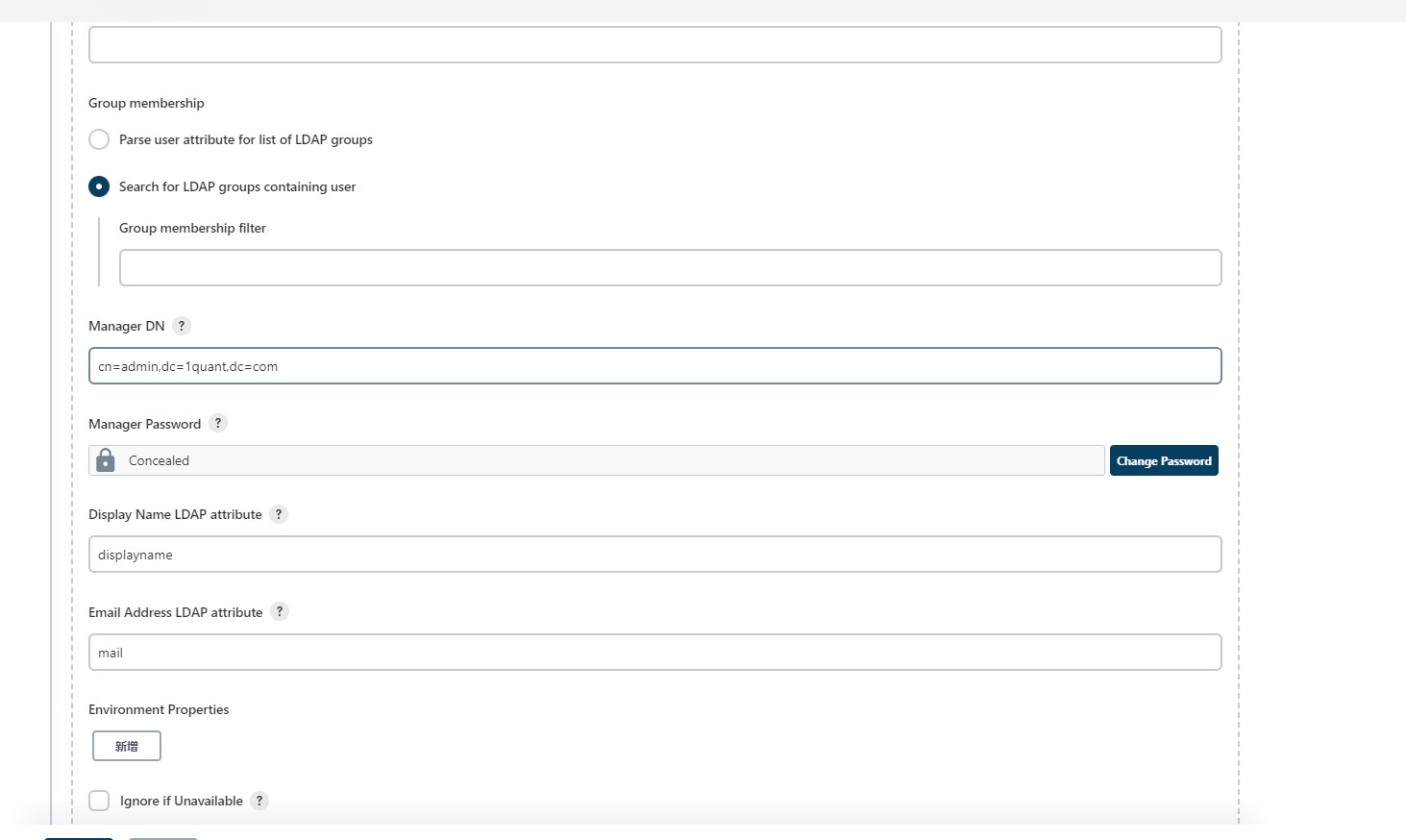
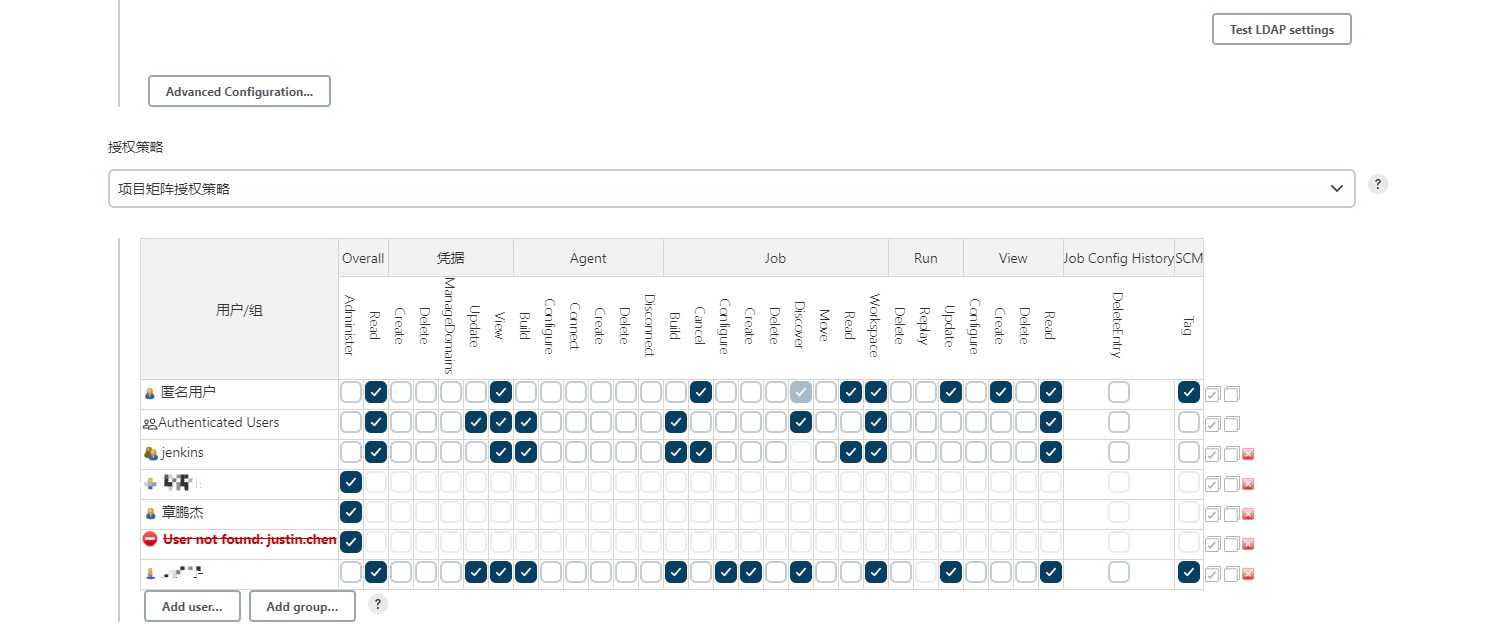
# jumpserver
配置如下
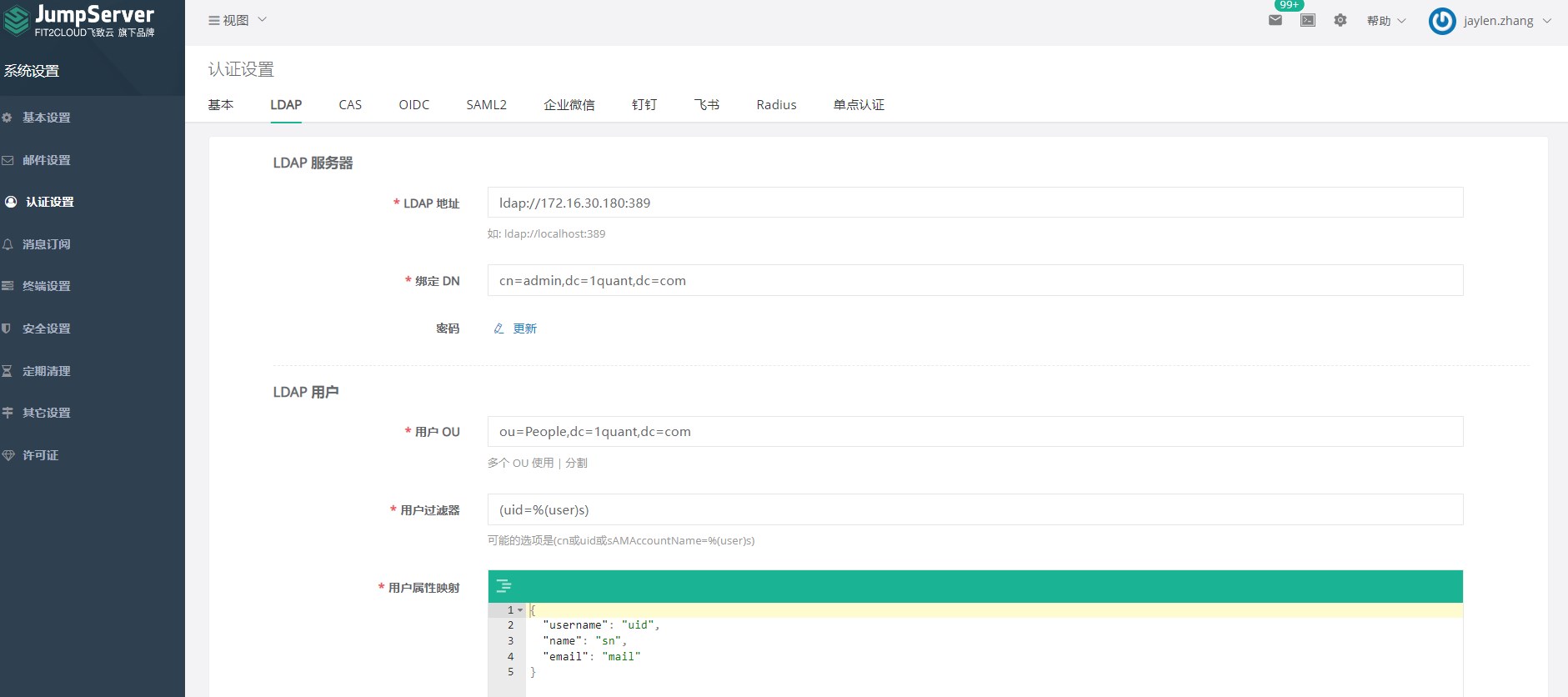
导入的用户
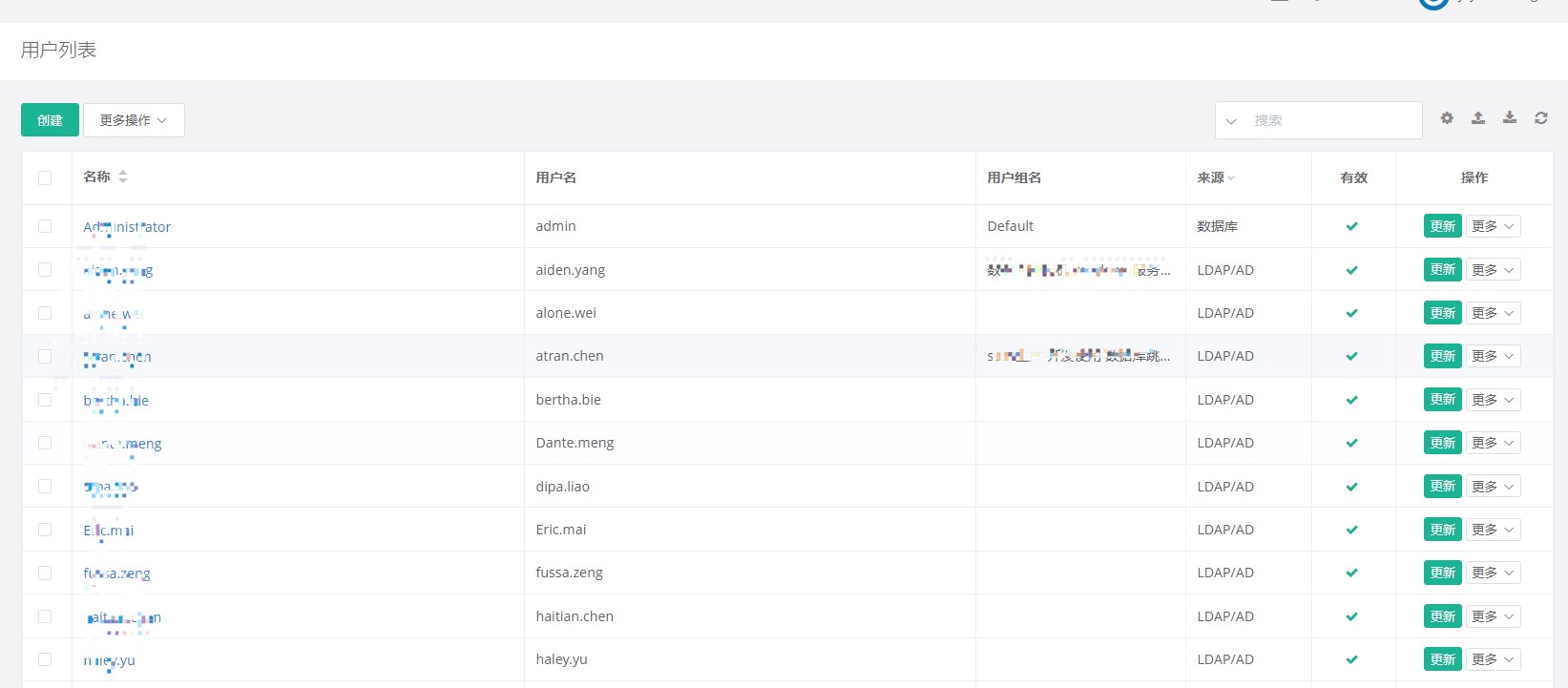
# harbor
配置如下

注意事项:如果你的认证模式是灰色的,原因如下
这是因为某种认证方式下一旦有了除admin/anonymous之外的用户存在。则不能修改认证方式了。
要想修改就需要删除现有用户。而且必须是在数据库里删除用户。只在页面上删除用户,实际数据库里是把用户打了个删除标记,仍然不能修改认证方式。
数据库中删除用户的方法:
- 进容器
命令忽略
2. 登库
psql -U postgres -d registry
1
查用户
select * from harbor_user;
1
删用户
delete from harbor_user where username='haha#4';
1
# jira
配置如下
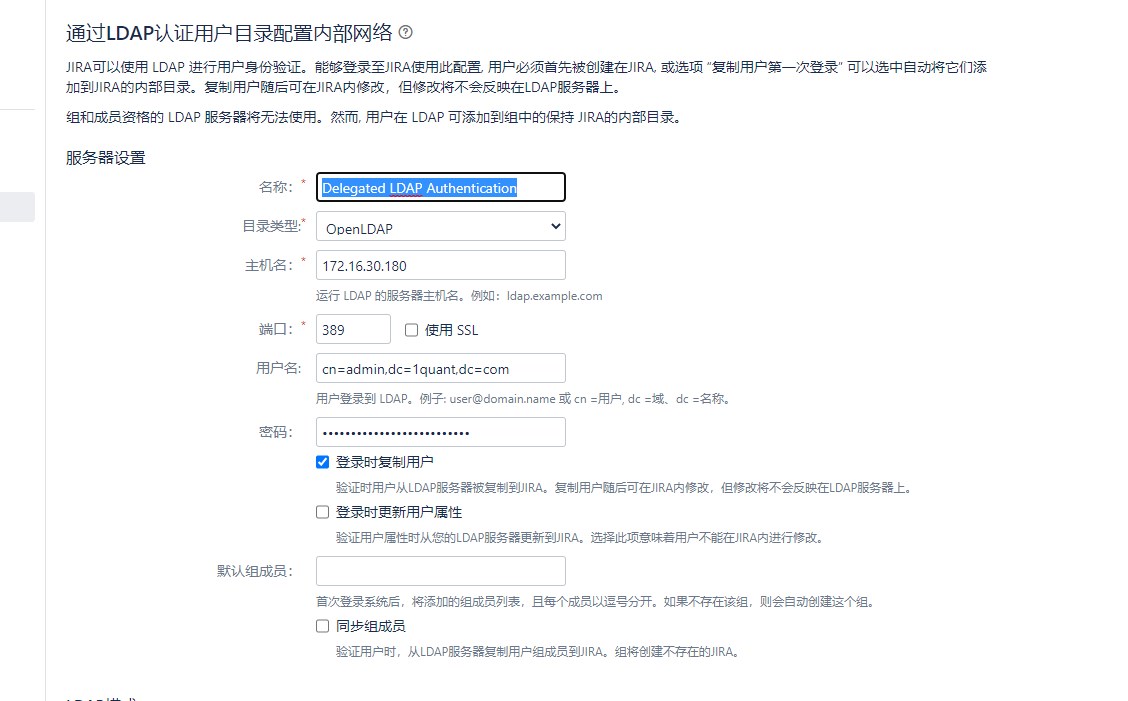
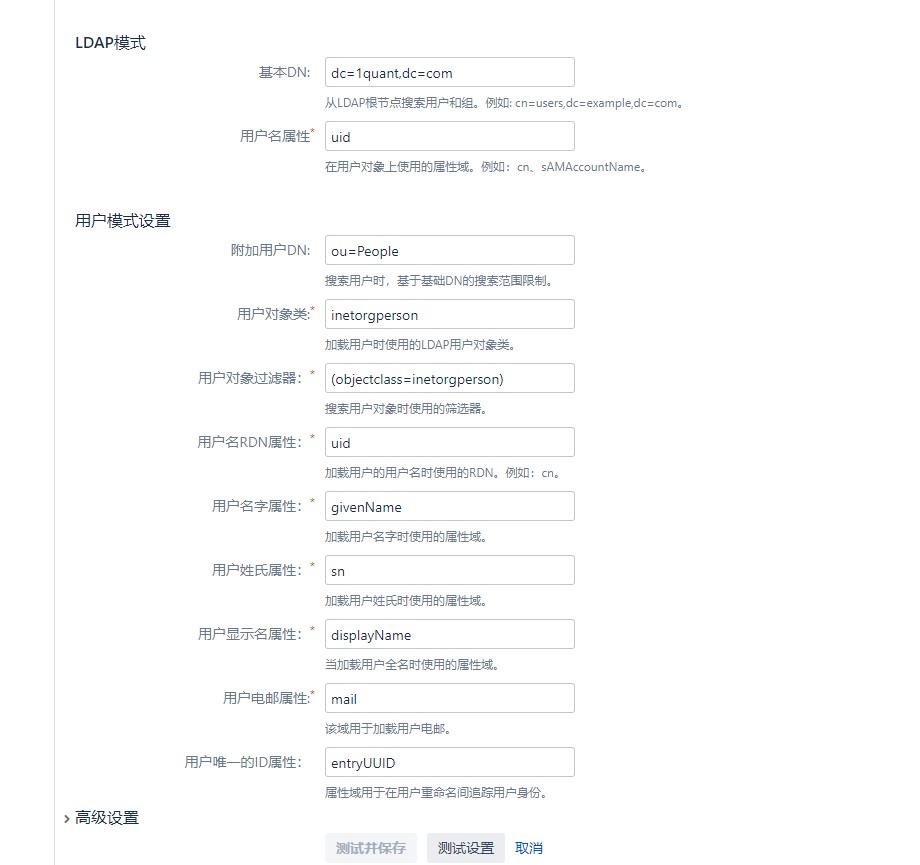
# confluence
配置如下
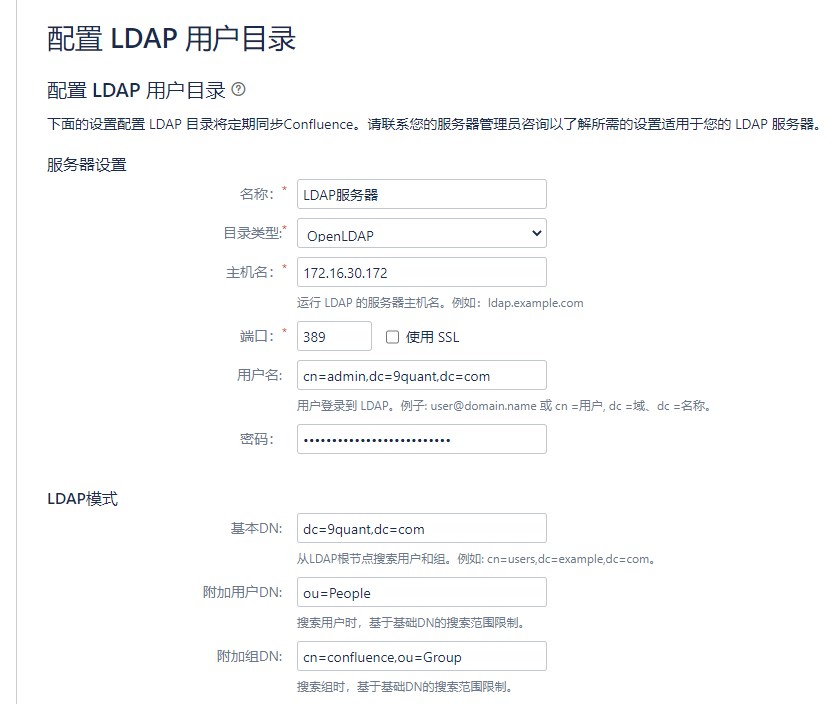
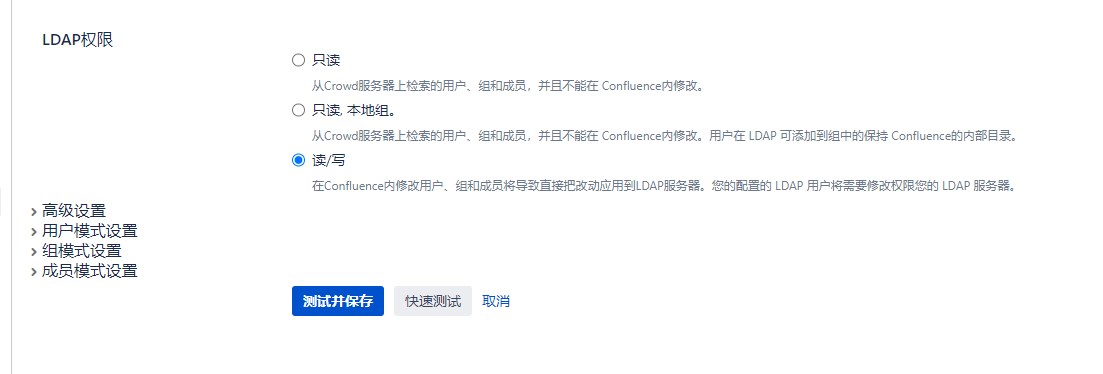
我的博客即将同步至 OSCHINA 社区,这是我的 OSCHINA ID:运维章工,邀请大家一同入驻:https://www.oschina.net/sharing-plan/apply


上次更新: 2026/01/26, 22:03:21

 |
|