 FastApi-响应报文
FastApi-响应报文
# 一、概述
# 使用response_model定义
请求一个接口返回来我们客户端可见的东西都是所谓的响应报文,如响应头,响应码,响应内容等。
通常不会那么傻的用户输入什么就返回什么。以下的官网示例纯粹的演示看:
import uvicorn
from fastapi import FastAPI
from pydantic import BaseModel, EmailStr
app = FastAPI()
class UserIn(BaseModel):
username: str
password: str
email: str
full_name: str = None
class UserOut(BaseModel):
username: str
email: str
full_name: str = None
@app.post("/user/", response_model=UserOut)
async def create_user(*, user: UserIn):
return user
if __name__ == '__main__':
uvicorn.run(app='main:app', host="127.0.0.1", port=8000, reload=True, debug=True)
1
2
3
4
5
6
7
8
9
10
11
12
13
14
15
16
17
18
19
20
21
22
23
24
2
3
4
5
6
7
8
9
10
11
12
13
14
15
16
17
18
19
20
21
22
23
24
json参数
{
"username":"xiao",
"password":"1234",
"email":"12345678@qq.com",
"full_name":"肖"
}
1
2
3
4
5
6
2
3
4
5
6
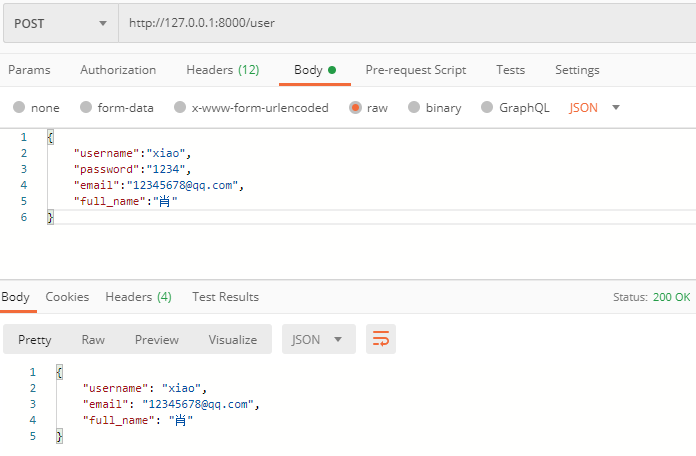
通常再定义我们的API返回响应的时候,一般是返回固定JSON格式的,所以可以直接使用定义response_model为一个字典:
import uvicorn
from fastapi import FastAPI
from typing import Dict
app = FastAPI()
@app.get("/keyword-weights/", response_model=Dict[str, float])
async def read_keyword_weights():
return {"foo": 2.3, "bar": 3.4}
if __name__ == '__main__':
uvicorn.run(app='main:app', host="127.0.0.1", port=8000, reload=True, debug=True)
1
2
3
4
5
6
7
8
9
10
11
12
13
2
3
4
5
6
7
8
9
10
11
12
13
json参数
{
"username":"xiao",
"password":"1234",
"email":"12345678@qq.com",
"full_name":"肖"
}
1
2
3
4
5
6
2
3
4
5
6
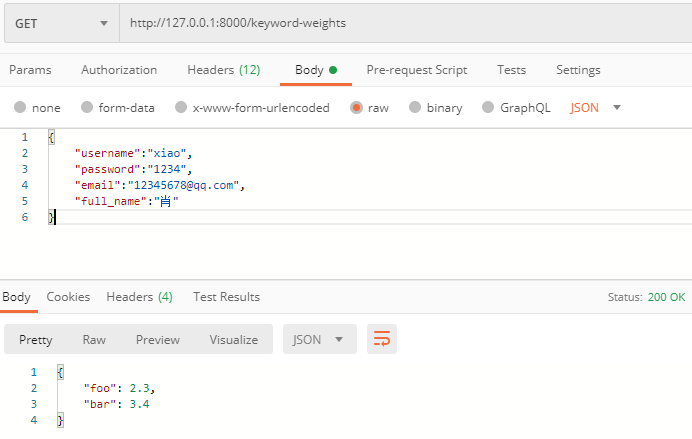
# 关于响应状态码status_code
通常的一个接口请求完成,如果没有什么异常通常会返回200: 如日志打印出来一样:
INFO: 127.0.0.1:58141 - "POST /user/ HTTP/1.1" 400 INFO: 127.0.0.1:58315 - "POST /user/ HTTP/1.1" 200
FastAPI运行我们的指定返回的status_code,如下示例:
import uvicorn
from fastapi import FastAPI
from pydantic import BaseModel
app = FastAPI()
class UserIn(BaseModel):
username: str
password: str
email: str
full_name: str = None
class UserOut(BaseModel):
username: str
email: str
full_name: str = None
@app.post("/user/", response_model=UserOut,status_code=500)
async def create_user(*, user: UserIn):
return user
if __name__ == '__main__':
uvicorn.run(app='main:app', host="127.0.0.1", port=8000, reload=True, debug=True)
1
2
3
4
5
6
7
8
9
10
11
12
13
14
15
16
17
18
19
20
21
22
23
24
2
3
4
5
6
7
8
9
10
11
12
13
14
15
16
17
18
19
20
21
22
23
24
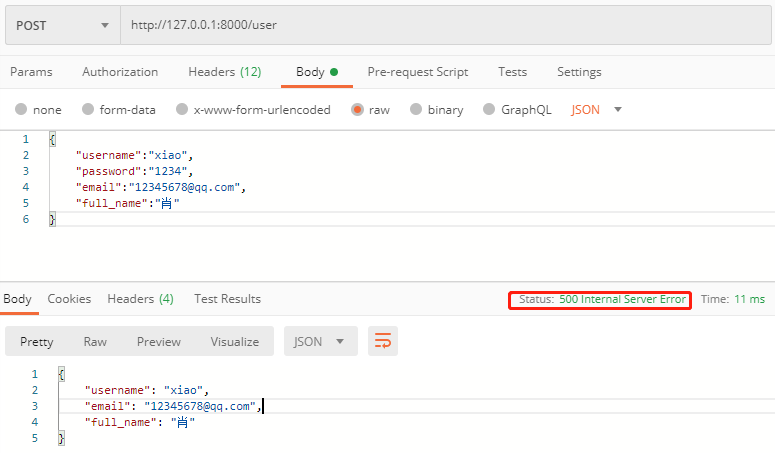
由于在路由中定死了状态码500,所以这里就是500
甚至还可以通过导入status来指定:
import uvicorn
from fastapi import FastAPI, status
app = FastAPI()
@app.post("/items/", status_code=status.HTTP_201_CREATED)
async def create_item(name: str):
return {"name": name}
if __name__ == '__main__':
uvicorn.run(app='main:app', host="127.0.0.1", port=8000, reload=True, debug=True)
1
2
3
4
5
6
7
8
9
10
11
2
3
4
5
6
7
8
9
10
11
访问
http://127.0.0.1:8000/items?name=xiao
1
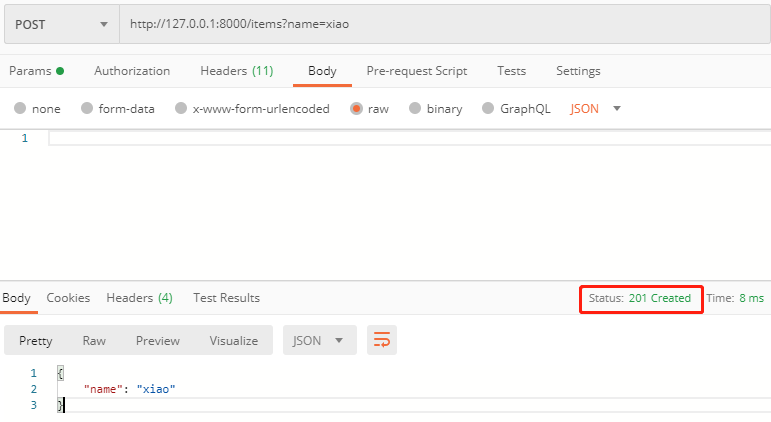
可以看到状态码为201


上次更新: 2026/01/26, 22:03:21

 |
|